The tool to control and customize your Philips Hue Lights
The Huegasm app for Philips Hue lights allows you to synchronize the lights with your music or your phone’s screen. It also provides a timer function that you can use to set when the lights should turn on and off. This feature allows you to create the perfect lighting experience for your room.
How does the Huegasm app work?
First, you need to install the app and log in with your Philips account credentials. After this, you can change the colors of your lights with the Huegasm app. When you want, you can choose to add music or turn the lights on and off.
There may be a lag or delay when connecting to the Huegasm app. If this happens, it could be because the connection is slow.
Huegasm needs to be able to listen to the audio stream from your Chrome tab. If the music or video stream from your tab is too low or if you are using Chromecast, then you will have problems.
It is recommended to use v2 of the Hue bridge.








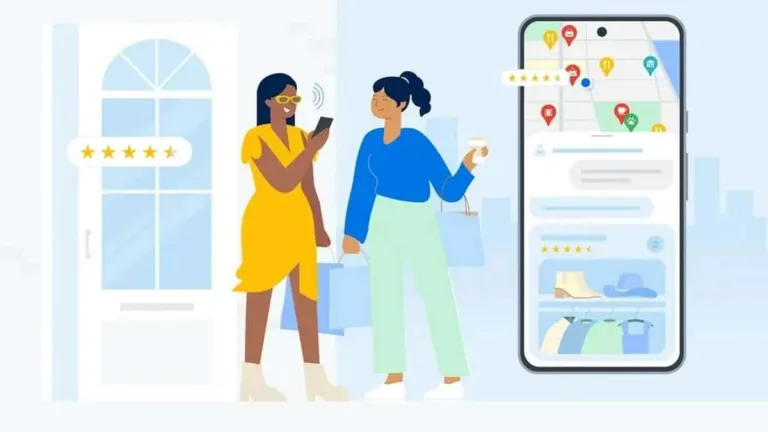

User reviews about Huegasm for Philips Hue Lights
Have you tried Huegasm for Philips Hue Lights? Be the first to leave your opinion!